81
WeatherCat General Discussion / Re: MacOS Sonoma 14.1.2 crash
« Last post by JosBaz on February 02, 2024, 04:14:08 PM »Sorry to hear you are having problems.
I'm running WC on a Mac Mini with macOS 14.3 without problems, which doesn't help you of course, but maybe it does mean it is worth looking at 'cleaning' your system in general. There is a nice free utility called Onyx which helped me out a few times in the past. It is basically a GUI for macOS' built-in maintenance and cleaning commands.
Worth giving a try and low risk (never had nasty side effects for me). YMMV.
https://titanium-software.fr/en/onyx.html
Make sure to pick the right version for your system, and be patient when it is running.
Good luck.
I'm running WC on a Mac Mini with macOS 14.3 without problems, which doesn't help you of course, but maybe it does mean it is worth looking at 'cleaning' your system in general. There is a nice free utility called Onyx which helped me out a few times in the past. It is basically a GUI for macOS' built-in maintenance and cleaning commands.
Worth giving a try and low risk (never had nasty side effects for me). YMMV.
https://titanium-software.fr/en/onyx.html
Make sure to pick the right version for your system, and be patient when it is running.
Good luck.


 Recent Posts
Recent Posts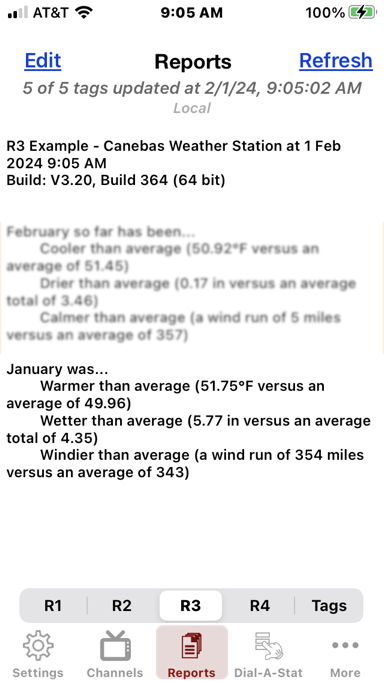
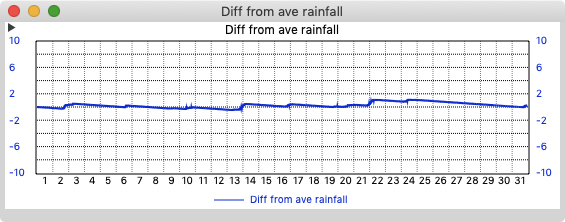

 You are even using javascript (which I don't
You are even using javascript (which I don't ![[blush]](https://athena.trixology.com/Smileys/default/blush.gif) ). I'm sure you can do it! Just don't expect your site to be "flashy" like many commercial sites are! We're offering usually local weather date (current and/or historic), just make it as easy as possible for folks to see that stuff (sorry for the technical jargon
). I'm sure you can do it! Just don't expect your site to be "flashy" like many commercial sites are! We're offering usually local weather date (current and/or historic), just make it as easy as possible for folks to see that stuff (sorry for the technical jargon  )!
)!