Dear WeatherCat Yosemite hikers,
I'm still not very happy with Yosemite, but it appears that something new is going on with the way memory is managed. This morning I saw something entirely unexpected on the WeatherCat memory use graph:
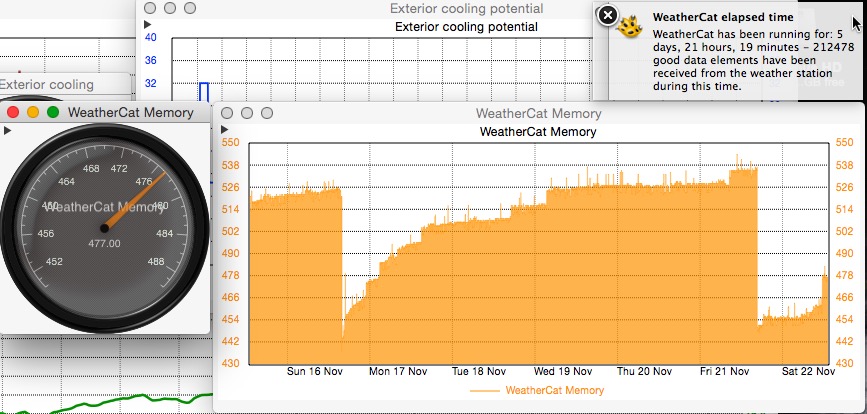
As you can see from the elapsed time growl, WeatherCat had not restarted, but memory use had dropped by almost 100 Mb!!
So I'm not sure what is going on, but somehow Yosemite is taking care of what appeared to be an OS service memory leak by some sort of garbage collection process.
I just upgraded to 10.10.1 this afternoon. We'll see what new surprises are in store!
Cheers, Edouard
![Cheers [cheers1]](https://athena.trixology.com/Smileys/default/food-smiley-004.gif)