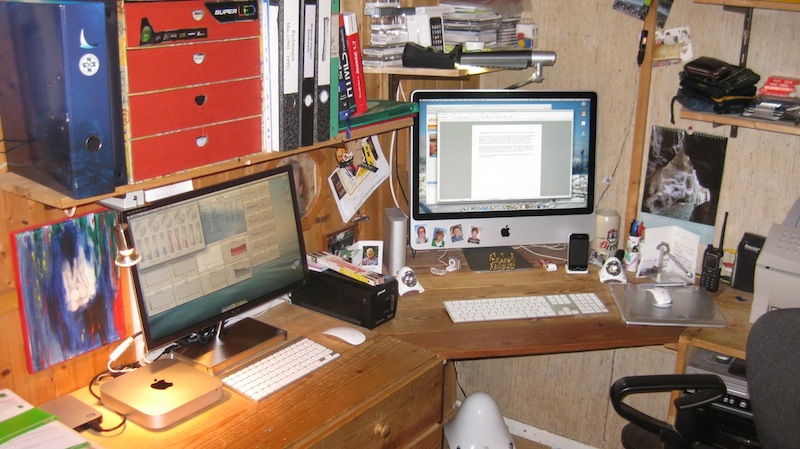Migration MacBook 13'' Mid 2009 2,13 GHz Intel Core2Duo with 4GB of RAM to a Mac mini mid 2011 2,7 GHz Intel Core i7 with 8GB of RAM (both machines buyed in the Apple Refurb Store).
I do have an external HD on wich I did my Time Machine backups ever since I used the MacBook with WeatherCat. So I just had to start the Mac mini with this HD plugged into it (with FireWire 800) and the Assistant does the rest. It may be useful to start a manual Time Machine backup on the source machine, so you will have absolut up-to-date data (missing only the time it needs to run the Assistant, depending on the connection speed between the backup HD and the new machine ? on my side less than half an hour).
After migration completed I disconnected and removed the (old) MacBook and replaced it with the (new) Mac mini. Connected the Station (it is a LaCrosse WS2300 ? will be replaced by a Vantag Pro2 Plus) and the weather cam (USB Logitech Vision Pro Mac). Now the great moment: Will the new machine recognize the weather station and will it go on as ?ever?? IT DOES!!! The whole procedure of migrating and cable fiddling, disconnecting, connectin, ... lasts maybe one and a half hour. This leak (the one and half hour of missing data) was successfully recognized by WeatherCat and cleaned by a forced download of historical data from the LaCrosse. And ? voil? ? all Systems running as if nothing had happened.
But ?
AAHHHH ? no uploads of weather data. A look into the Log shows me that ?The password is blank?. So I went to the preferences, typed in the password, hit the button ?Test? and got the message, that a testfile was uploaded correctly. Closed this one ? and the password has gone! Opening this pref shows me a blank password again and again.

What the hell... ok, repaired permissions ? no luck. Restarted the machine ? no luck. Hey, the Mac mini runs on OS X 8.0, lets try an update to the latest OS. Started AppStore ? the next shock: Connection not possible. Please establish an Internet Connection.
ARRGHH ? I do have an internet connection and can surf into the iTunes Store, into the Web, into likely everywhere, but NOT into AppStore. Shit. Ok, downloading the latest combined update via support.apple.com. Installed, restart the Mac mini, launching WeatherCat, and: It asks me wether it can use confidential info or not. What a question?!? Yes indeed,
PLEASE, use it, allow always, and the next wonder happens: it accepted and stored the info.
JUHUU! (Timeline: 2 and a half hours from beginning migration.)
The only thing I am missing is the connection to the AppStore: Connection not possible. Please establish an Internet Connection. To clean this one, Google was my friend:
http://b.rthr.me/wp/?p=356 After doing what was told herein, the migration comes to the end. As far as I can say now, all is as it should. (Timeline: after approximately 4 hours ALL SYSTEMS GO ? hopefully.

)
The next thrill is the replacement of the LaCrosse to the Davis ? if it arrives (hopefully the next week). I will report about!
Attached two pictures: One shows the new WeatherCatWorkstation and the other shows the whole cluttered scene...
Cheers,
Reinhard