Dear WeatherCat subscribers to
da' "mellar-drama" that stubbornly refuses to go away,

It sure is hard to believe, but after all the changes I did to my weather station setup, I'm still getting very strange sensor errors. Another episode happened this morning. Here is the WeatherCat status from this morning:

Here is the live data view:
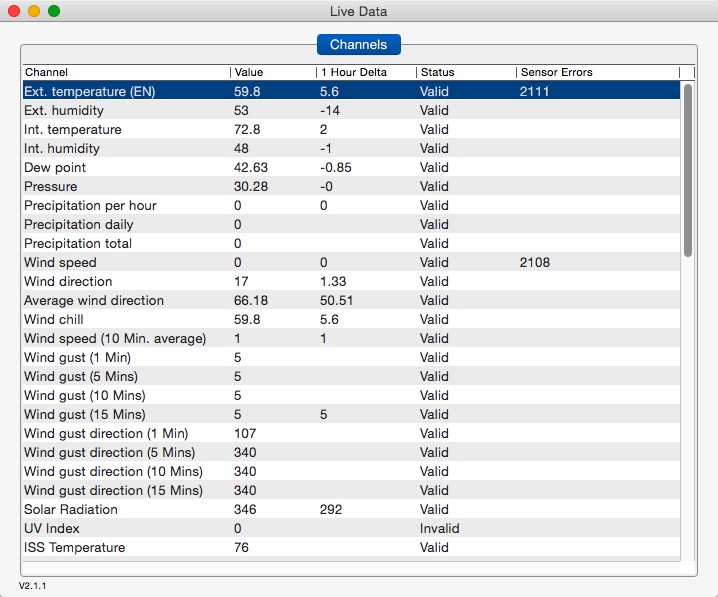
Finally here is a graph that illustrates the period of the outage:
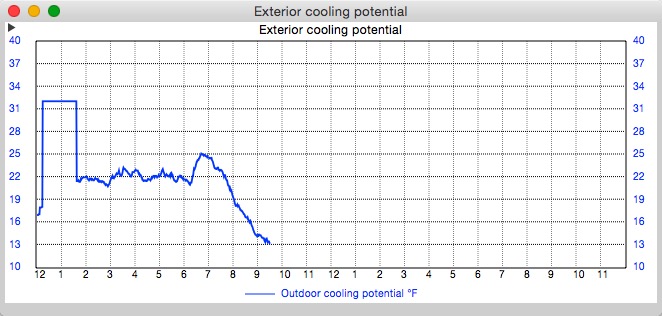
I had a similar episode 2 days ago. I hoped it was a signal strength issue and turned on retransmission on my console to boost the signal strength. Clearly that wasn't the problem.
I'm trying another tack. One of the very frustrating aspects of these apparent sensor outages is that they always happen early in the morning - quite often shortly after midnight. Now I would much prefer not to have to stay up every night hoping to catch one of these events to try to troubleshoot it while it is occurring. If the time of day has something to do with the problem that would suggest perhaps the Weather Envoy is to blame somehow. It has never been replaced and it has a clock so presumably it is possible it could have some sort of failure related to time of day. I've replaced the temperature/humidity probe, so that shouldn't be the problem. I've changed the ISS transmitter board since this started happen. It seems unlike two different boards would behave in exactly the same way.
I have moved the console next to my computer and plugged the data logger into that. I'll see if that has any effect. I double-checked the reception. 95% of the packets from the transmitter are getting received, so it is a reliable connection even if the distance is pushing the transmission range of a Davis station. The signal strength is 30 on a scale from 20 to 60, so it definitely on the low side. But even so, strong enough to keep data coming in.
I double-checked the 123 battery. It is certainly not discharging wildly like before. However, I did notice something a bit odd. The battery was replaced on February 20th - 2 weeks ago. Two days ago I checked the voltage and it was the standard 3.23 Volts of a new battery. Today it was 3.22 Volts. What is odd about that is we haven't had any power outages, so that battery should be sitting there completely unused. Now a hundredth of a volt is pushing the limits of the tester, but still, why would the tester show any change in 2 days? It isn't enough to mean anything but still unexpected.
I've given up on the crowd on WXforum, so that's resource is gone. Calling Davis technical support isn't an option until I can collect some evidence using the console alone. Davis technical support cannot provide any technical support if a third party software package is involved -
of course. ![[rolleyes2]](https://athena.trixology.com/Smileys/default/rolleyes1.gif)
So I'm really marooned at this point.
So if anybody has a bright idea . . .

I
sure would appreciate it!

Edouard