Dear glenwood and WeatherCat troubleshooters,
As Blick suggested, it would be far better for you to start a new thread in the WeatherCat general discussion section:
http://athena.trixology.com/index.php?board=13.0People may not realizing there someone in distress on this thread about AppleScript.
Weathercat still keeps quitting on me. Never know when it will happen. Usually when I am gone for a few days. 
How do I know what my data logger is?
Sorry, but I am not very knowledgeable about this.
I did manage to capture this while back up manager was working.
I am wondering why all the plug-in managers are loading?
Is WeatherCat crashing or just quitting? Try launching the Console application (located in the Utilities folder) and looking for WeatherCat crash reports. It should like this:
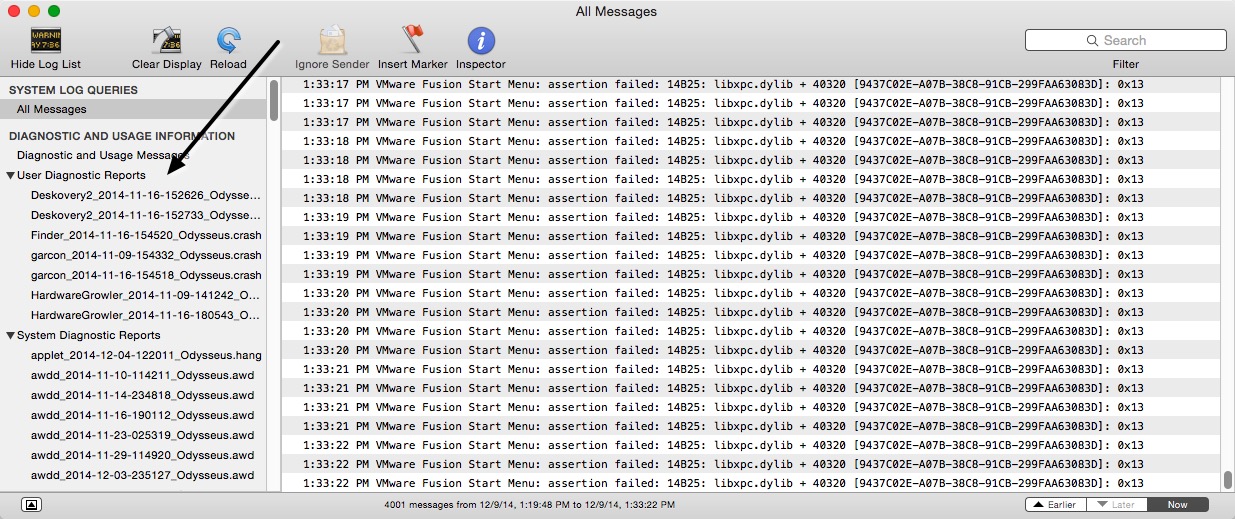
Look for crashes with the name WeatherCat.
Something that might help you is to turn on the WeatherCat watchdog feature. It is in the Units/Misc1 pane of the WeatherCat preferences:

At least if WeatherCat does crash, it will automatically restart itself so you don't lose any data.
Hope that's some help.
Cheers, Edouard
![Cheers [cheers1]](https://athena.trixology.com/Smileys/default/food-smiley-004.gif)